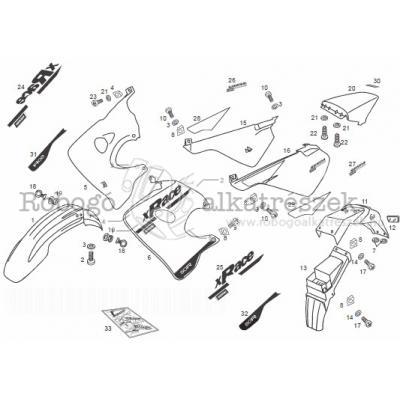Simrad MS50 manuels
Manuels d'utilisation et guides de l'utilisateur pour Téléphones Simrad MS50.
Nous fournissons des manuels en pdf 1 Simrad MS50 à télécharger gratuitement par type de document : Spécifications

Table des matières
OPERATION
17
Phone No.+
20
ON L1 L2
22
NET PROVIDER
29
Contents
31
5 4 3 2 1
33
6 7 8 9
33
1 6 1 6
33
1 8
33
Transmission
34
Setting up
37
ATç) should
38
Sending NIMS
43
Functions
46
1 Book opens
49
BookBook
50
MenuMenu
52
4 Key in:
53
1 Dial 00:
70
1 Select the
71
Appendix A
97
Appendix B
103
Installation of
104
Coax Cable
107
Antenna cont’d
107
Connecting up
111
30°60° 0°
117
Installation
118
Optional bracket
122
Appendix C
125
Operating modes
126
AT Z ç)
130
[n<WP
132
PC>] [,m<PC
132
AT +WRTL =
135
AT +WRTL ? ç
135
AT WRTL =? ç
135
[<nnn>]
136
* >,<ARQ I NARQ>
138
Appendix D
143
ªU I O P
144
Appendix E
145
Nera SatCom AS
152
Plus de produits et de manuels pour Téléphones Simrad
| Modèles | Type de document |
|---|---|
| RS87 |
Manuel de service
 Simrad RS87 Technical data,
88 pages
Simrad RS87 Technical data,
88 pages
|
| RS35 VHF |
Manuel d'utilisateur
 : SIMRAD,
96 pages
: SIMRAD,
96 pages
|
| RS35 VHF HS35 |
Manuel d'utilisateur
 Link-5 VHF Radio Product Brief,
22 pages
Link-5 VHF Radio Product Brief,
22 pages
|
| RS35 VHF HS35 |
Guide de l'utilisateur
 Simrad RS35 VHF HS35 User guide,
92 pages
Simrad RS35 VHF HS35 User guide,
92 pages
|
| RS35 VHF HS35 |
Spécifications
 Simrad RS35 VHF HS35 Specifications,
22 pages
Simrad RS35 VHF HS35 Specifications,
22 pages
|
| RS35 VHF HS35 |
Manuel d'utilisateur
 RS35 VHF HS35 Handset,
94 pages
RS35 VHF HS35 Handset,
94 pages
|
| 50-7 - REV B |
Spécifications
 Simrad 50-7 - REV B Specifications [da] [de] [fr] [it] [nl] [pt] [sv] ,
66 pages
Simrad 50-7 - REV B Specifications [da] [de] [fr] [it] [nl] [pt] [sv] ,
66 pages
|